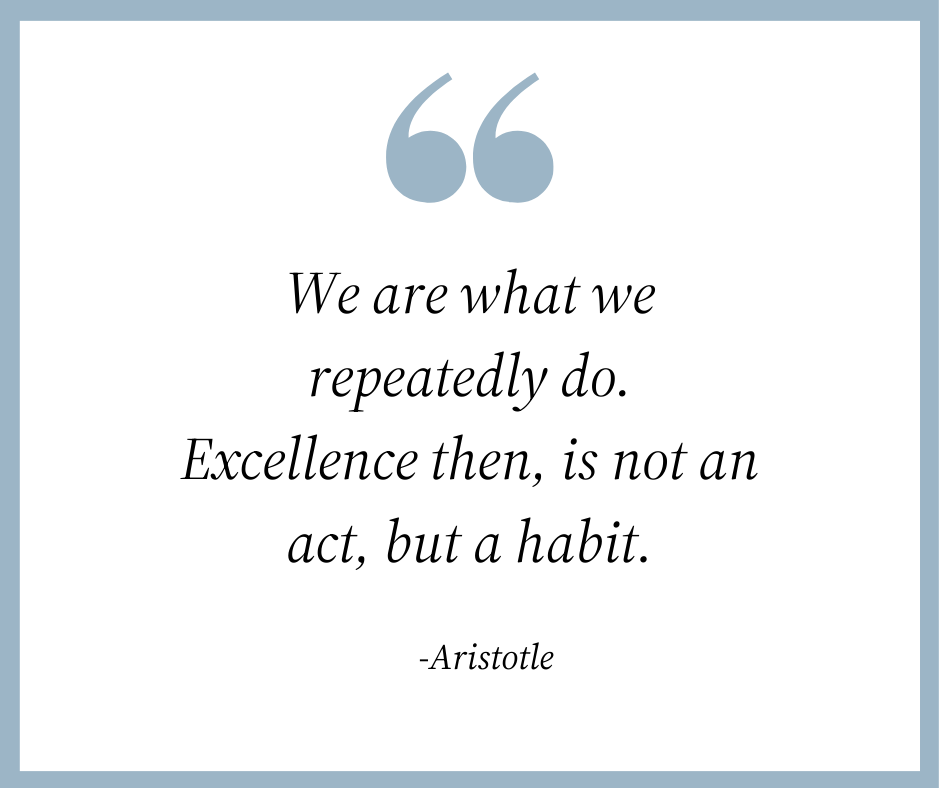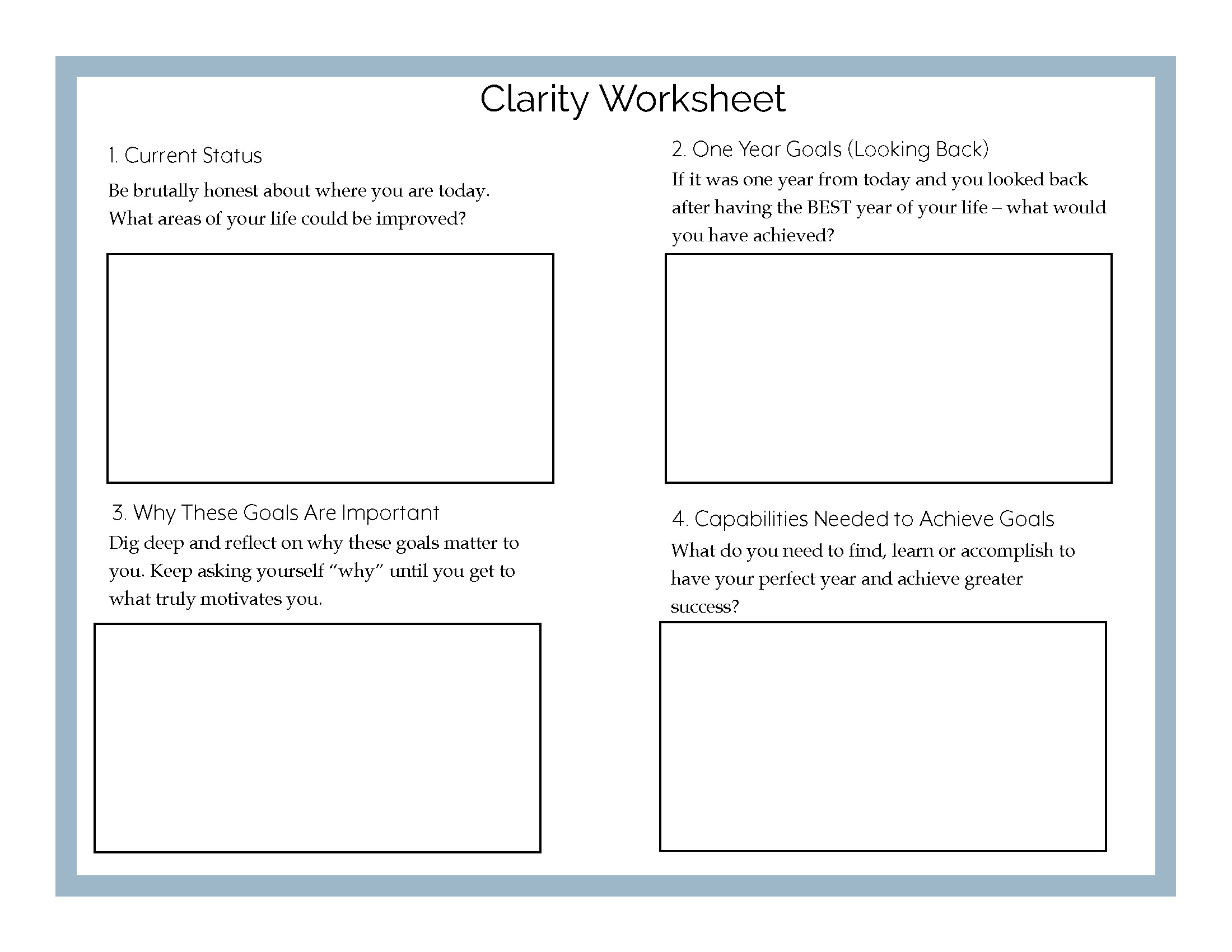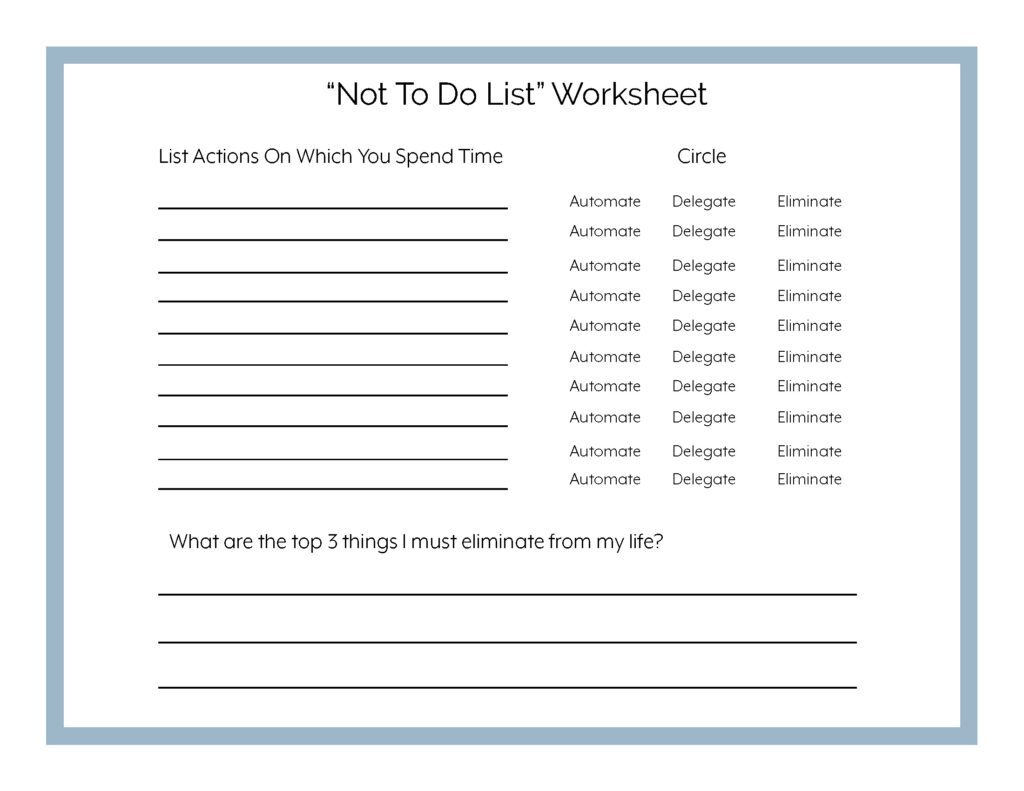As you step into your new role as a healthcare IT leader your immediate actions will shape your success and impact. This guide outlines a strategic approach to your transition, focusing on key areas that will help you establish yourself as an effective leader.
Inspired by Michael D. Watkins’ “The First 90 Days” and enhanced by Kirby Partners’ 35 years of working with transitioning executives, we’ve provided a strategic framework to navigate this crucial period.
Before your first 90 days
- Research your new organization’s strategic goals and recent technology initiatives.
- Identify key stakeholders in your new role and review their bios.
- Update your professional online profiles after the official announcement.
- Prepare a list of critical questions about ongoing projects, budget, and team structure.
- Draft a preliminary 30-60-90 day plan.
- Research industry trends and emerging technologies relevant to healthcare IT.
First 30 days
- Schedule one-on-one meetings with direct reports and key stakeholders.
- Review existing IT strategic plans.
- Begin a high-level assessment of the IT department’s structure and challenges.
- Start reviewing the current IT budget and major spending categories.
- Identify key influencers within the organization.
- Start immersing yourself in critical IT systems and processes.
- Observe and adapt to office culture, including dress codes and communication norms. Pay attention to how colleagues interact, the level of formality in meetings, and the preferred communication channels.
- Listen more than you speak, and avoid frequent comparisons to your previous organization. Your new colleagues are more interested in fresh ideas tailored to their unique challenges than hearing “At my old organization, we…”
- Establish and share your 30-60-90 Day Plan with your boss.
- Review and understand the timeline for vendor renewals and contract decisions.
- Review organizational charts, position descriptions, and responsibilities for IT team members. This will give you a clear picture of the current structure, help identify any gaps or overlaps in responsibilities, and provide insights into potential areas for reorganization or optimization.
Days 31-60: deep dive and strategy development
- Conduct a thorough SWOT analysis of the IT department.
- Begin formulating your long-term IT strategy.
- Identify quick wins that can demonstrate early value.
- Deepen relationships with key stakeholders across the organization.
- Evaluate ongoing projects and their alignment with organizational goals.
- Assess IT’s historical performance and the organization’s appetite for innovation. Review past projects, successes, and challenges to understand the department’s track record. Gauge the cultural attitudes towards technological change and innovation among both IT staff and other departments.
- Begin assessing the organization’s data analytics capabilities and how data is being used to drive decision-making.
Days 60-90: strategic and leadership alignment
- Clarify expectations and priorities with your leadership team and boss.
- Discuss IT initiatives’ alignment with overall organizational strategy.
- Establish clear metrics for success in your role.
- Provide regular updates on progress, challenges, and opportunities.
- Schedule a 90-day check-in to assess progress and make necessary adjustments.
- Review regulatory compliance status and upcoming requirements to ensure the organization stays ahead of mandates.
- Evaluate the organization’s readiness for emerging technologies.
- Assess the current state of interoperability and data sharing within the organization and with external partners.
Ongoing: building credibility and stakeholder management
- Resolve pressing IT issues impacting clinical operations or patient care.
- Streamline cumbersome technological processes.
- Launch pilot programs for innovative digital health solutions.
- Address inherited problems swiftly and transparently.
- Manage expectations by setting clear, achievable goals and communicating progress.
- Develop partnerships with clinical leaders, finance teams, and compliance departments.
- Engage with vendors and external partners to stay abreast of technological advancements.
- Craft a compelling narrative articulating your vision for the IT department.
- Build professional relationships, and identify “champions” for IT.
- Develop a change management strategy to support upcoming IT initiatives.
- Assess the IT department’s role in supporting the organization’s population health management efforts.
- Regularly communicate IT successes and their impact on patient care and organizational goals to build credibility and support for IT initiatives.
Team development (60-90 days and ongoing)
- Evaluate team skills and roles against organizational needs.
- Identify skill gaps and create development plans or consider strategic hiring.
- Foster a culture of innovation and continuous learning.
- Encourage cross-functional collaboration, especially between IT and clinical teams.
- Assess the broader IT talent landscape within the organization.
- Begin developing a succession plan for key roles.
- Adapt relationship-building strategies for remote or hybrid work environments.
- Implement mentoring programs to foster knowledge transfer and professional growth within the IT team.
- Assess and improve the IT department’s project management methodologies.
Personal effectiveness (throughout the transition)
- Establish a sustainable work rhythm that allows for high performance while maintaining personal well-being.
- Develop a support network within and outside your organization.
- If you worked with an executive search firm, maintain periodic contact with them. They can provide valuable industry insights, career advice, and potential networking opportunities.
- Regularly reflect on your progress and adjust your approach as needed.
- Stay connected to the broader healthcare IT community through professional activities.
- Invest in continuous learning through executive programs and industry certifications.
- Enhance your communication skills, potentially working with an executive coach.
- Engage in thought leadership opportunities to raise your professional profile.
- Develop a personal board of advisors, including mentors and peers from different areas of healthcare IT, to provide diverse perspectives and support.
- Practice mindfulness or other stress-management techniques to maintain focus and resilience during the transition period.
Final thoughts
Your transition into a new healthcare IT leadership role will be a journey that extends well beyond the first 90 days. By focusing on these key areas – from strategic alignment to personal effectiveness – you’ll set a strong foundation for long-term success.
Stay curious, open to new ideas, and continuously seek opportunities to help your organization achieve its business goals. As you move forward, balance quick wins with long-term strategic initiatives. Be bold in your vision, yet pragmatic in execution.
Embrace the journey and seize the opportunity to make a profound impact, shaping the future of healthcare through innovative and effective IT leadership.